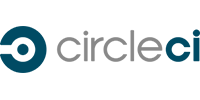Minimal Dashboard for Maximal Conversion
Designed to make it easier to create dashboard layouts with Tailwindcss and Alpine js. Save your time and resources with pre-built Minimax template.
How to Start ?
Getting started with Minimax is a breeze!
Simply open your terminal, navigate to the Minimax folder, and run "npm install" to install the necessary dependencies. Once the installation is complete, execute "npm run dev" and that's it! You're ready to experience the simplicity and power of Minimax – making your dashboard setup quick and easy.
Powerfull Features
All excellent features for your team.
Large collections
Dive into Minimax with pre-built pages that jumpstart your project, saving you time and effort in setting up essential components.
Well documented
Explore Minimax confidently with thorough documentation that guides you through every feature and functionality, ensuring a smooth development experience.
Popular frameworks
Harness the power of Tailwind CSS and Alpine.js, popular frameworks that drive the frontend of Minimax, providing a robust foundation for your web applications.
Automated workflow
Minimax comes with an automated workflow, streamlining your development process and minimizing manual tasks, allowing you to focus on building great products.
Code written structured
Experience clean and structured code in Minimax, making it easy to understand, customize, and maintain as your project evolves.
Support Available 24/7
Enjoy uninterrupted development with 24/7 support, ensuring you have assistance whenever you need it, making your experience with Minimax reliable and stress-free.
Responsive Design
Minimax is designed to be fully responsive, ensuring a seamless user experience across various devices, from desktops to smartphones.
Dark Mode Supported
Customize your Minimax experience with Dark Mode support, reducing eye strain during late-night coding sessions and providing a sleek, modern look to your dashboard.
RTL Supported
Cater to a global audience with Minimax's Right-to-Left (RTL) support, making your dashboard accessible and user-friendly for languages written in RTL scripts.
Pricing Plans
Package options based on the features you need.
Multiple
Best for Web design service
- Unlimited project/ install
- 3 Developer
- For Freelace
- Web design service
- Update & support
- Build Saas
- Theme generator
Single
Best for Freelancer/Personal
Most Popular
- 2 project/ install
- 1 Developer
- For Freelace
- Web design service
- Personal site
- Update & support
- Build Saas
- Theme generator
Extended
Agency/Startup/Template Developer
- 1 project/ install
- Unlimited Developer
- For Freelace
- Web design service
- Update & support
- Build Saas
- Theme generator
Frequently Asked Questions
What People Say?
Don't believe our claims, please see what people have to say.
Ramon Davis
My business has experienced a significant improvement after using Minimax's services.
Mary Johnson
Minimax has streamlined our workflow and made data analysis a breeze. Highly recommended!
Lisa Martinez
Minimax's has elevated our data visualization game. It's user-friendly and aesthetically pleasing!
Emma Thompson
Minimax has simplified our data management and reporting. It's a must-have tool for any business!
Olivia Williams
Minimax's dashboard template has enhanced our data visualization capabilities, making it easier to understand and interpret complex data sets. Highly recommended!
Alex Rodriguez
I'm impressed by the flexibility and functionality of Minimax's dashboard. It has greatly improved our data-driven decision-making processes.